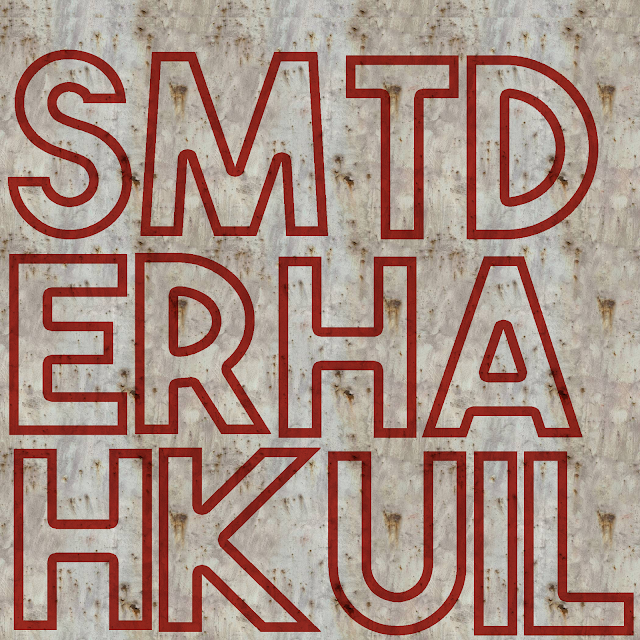This is a link to my Unity webplayer link:
https://www.dropbox.com/s/y68zv0y1xupcltq/WebPlayer.html?dl=0
Friday, 29 May 2015
Webplayer
To help show my skills with using Unity and for my portfolio and even submission I had to create a web player or a .exe file for people to play and experience the animation and entire scene in detail.
Doing this was an easy process because of Unity's web player or application settings. Creating scripts and animations needed looking into and help with a certain custom scripts created by a lecturer George Beard. The first script was for a camera switch application in my scene for a button to activate a camera change. The second was for another button to play an animation in any camera scene. Both these scripts helped me greatly and wouldn't have been possible to be done without Georges help.
As you can see in the top right corner there are two buttons. The top button which says 'Play' plays the cart animation in which ever camera your are looking through. The second button 'Camera Switch' switches camera's between 4 different modes.
The first mode which the scene opens on is a 40 second turntable animation around the coaster. The second the current picture above and is the cart POV shot which follows the cart through the animation as if you were riding the coaster. The third is a panning shot going up and down and even through another asset for a similar cinematic type shot. The fourth is another custom script by Sinok426 - http://www.sinok426.com/tutorials/turntable/ - This helped me create my final piece and gave the scene more interaction for the player to be able to zoom in and out and to look at other details around the scene.
Ambient Occulsion
These are my ambient occlusion texture maps. I used the programme xNormal to create my ambient occlusion. texture maps. These helped my model to show a natural shadow element.
Normal Map
These are my normal texture maps created from CrazyBump. There are standard settings I use which I feel give me a good clean and detailed texture which suit most meshes. I have my intensity to 30 and set all detailed sliders to there maximum which will either be 99 or 50. Some have got alternate settings for the right effect for that certain mesh.
Thursday, 28 May 2015
Texures
These are my final textures which have been my own creation from certain images and editing them in photoshop with other images to create my own textures.
Subscribe to:
Comments (Atom)